New UE 5.4 update was so loud, I couldn't check the new features it brings to motion graphics.
conference, new features, new realism, and real-time live world transformation, new cinematography approach, real-time effects simulation,
enormous amount of features seems like a radical option. but later it will be obvious option, when you have everything packed in one software, which can stream the animation real-time.
frequent bugging and a cluttered interface affecting the normal work, there even was one time a project when all data was lost. But it was just an experimentation, just a testing default projects. Hoping regular saving and versioning can help avoid big surprises.
Overall UE is a big city where, every street has own beautiful buildings. And each building requires some time to learn what it has. Too many different directions for education and specialization.
Here's the list of implemented features
https://portal.productboard.com/epicgames/1-unreal-engine-public-roadmap/tabs/106-unreal-engine-5-4
It's needed to have the final goal before you start the project, and this way it will be possible to do something meaningful. But random exploration helps become more familiar with the
interface and learn something useful.
In comparison to the first exhibition of motion graphics in Unreal Engine it feels like a big improvement.
Currently it looks like a MS paint sometimes, where you can do basic drawing, some sketching. But it's OK for now, because it makes possible to start learning and see how it all works. And when new release will arrive, like UE 5.5 or 6. It will be already too much of cool things and too late to make something really impressive straight from the beginning, when you don't know even the basics.
Unreal Engine is hard to learn, but the process is quite interesting and gratifying. Especially when you're catching some moments in some films or TV show, and sees usage of the virtual production, some real-time animation, it ensures that you're moving the right way with investing time in this software.
Not everyone sees the texture bugging during the sports event broadcasting. So even small artifacts will be something normal in almost any situation. Perfection is certainly an important part of the production, but I guess not in 99% of times with motion graphics. I think perfection is not fits in the nature of the engine. Because it will be too much of instruments with one platform. So, just speed and efficiency is the main ideology, which is good.
After creating the Motion Design Plugin, there is possible to play with basic features in a New Motion Design level
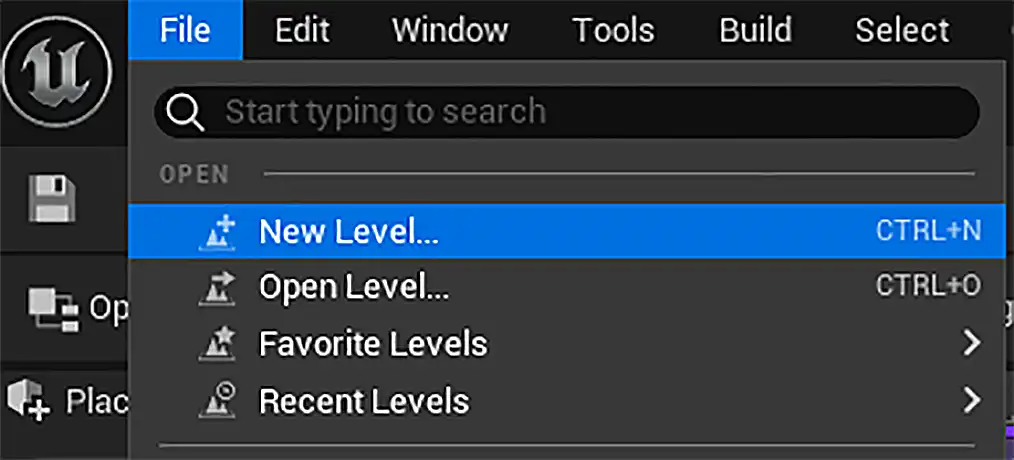
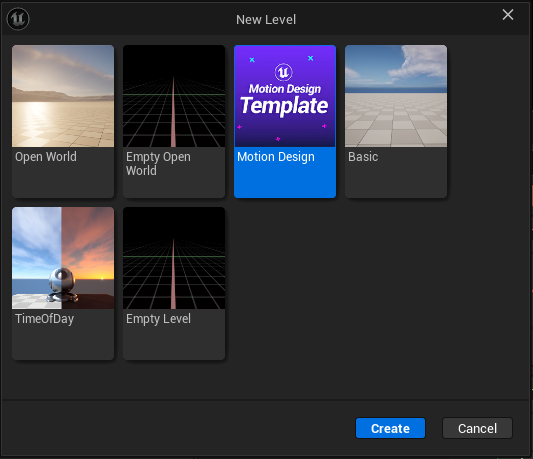
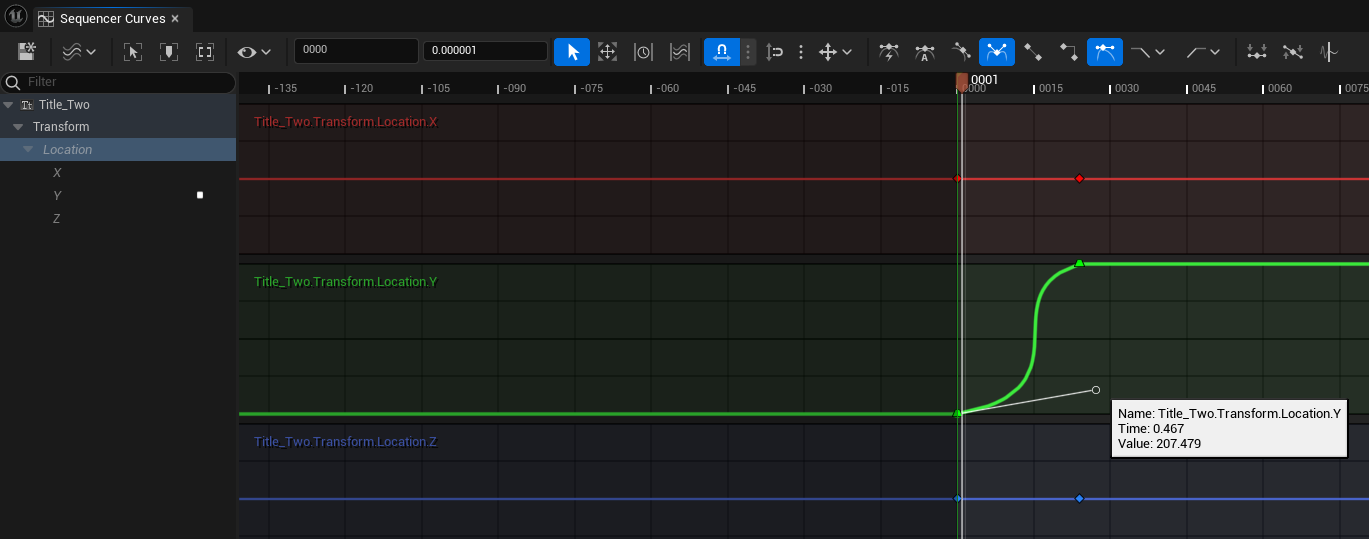
Interpolation curves interface is somehow similar to the Cinema 4D, not so detailed and efficient though. But absolutely enough for anything for advanced animation control.
What's unique for me is when you select multiple keyframes, it's possible to choose interpolation from the list of predefined options
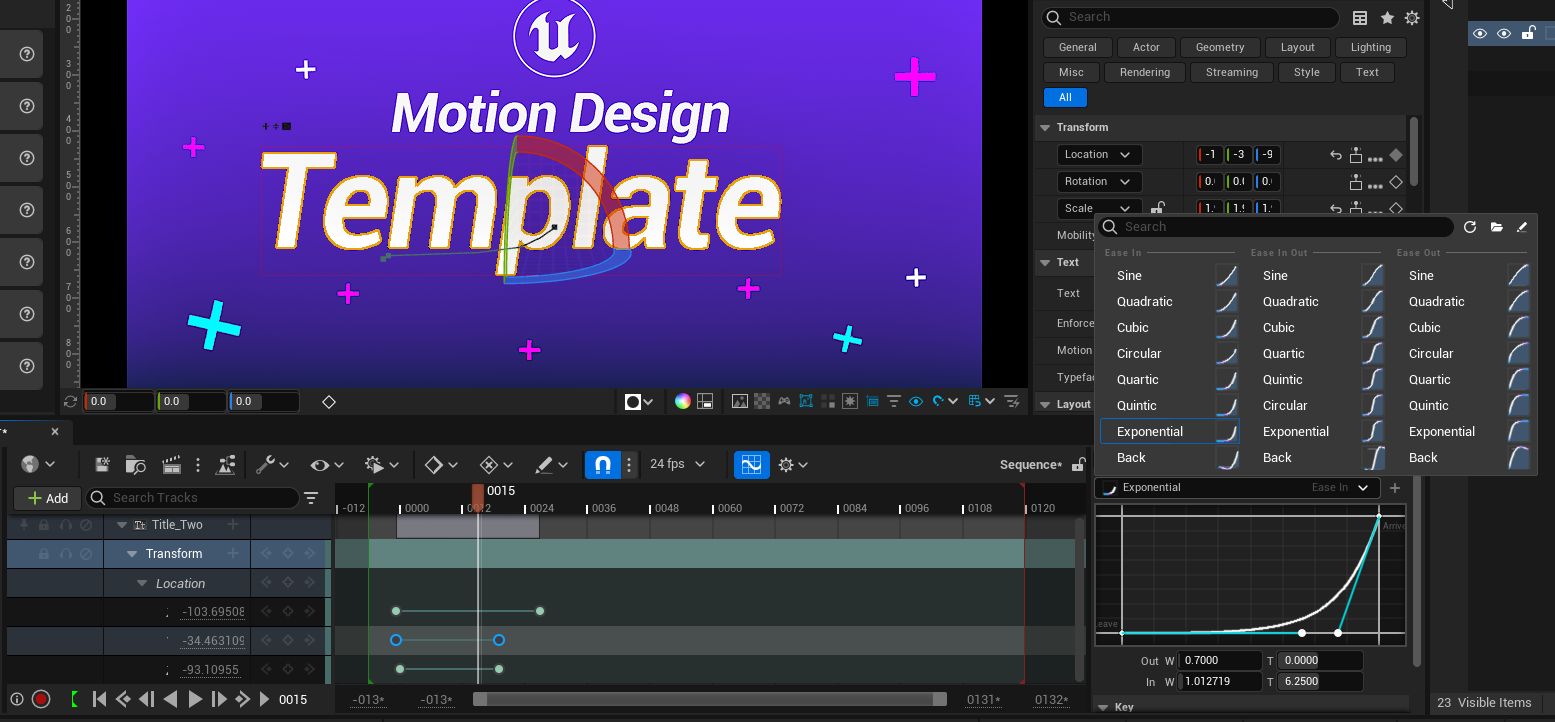

Snapping turns on/off attraction to the grid and guides. As in Photoshop, so if you don't need it - just turn off for free object positioning.
Scalability seems like not affects the viewport refresh speed, and the same way not touches the quality. So, probably the LOW setting is the best option here.
Cloner object creates an array of all objects included in the Cloner Actor. Provide several features like positioning, distribution, fill Progress, etc. Quite basic, but it's only the beginning I'm sure. But the last option is probably the most interesting, Data Layer. Which data I didn't understood yet, but later will check what it does.
Here's what mentioned on the UE Dev website

With Data Layers, gameplay elements and environment assets can be separated in the Editor. Artists can work on specific elements without interacting with gameplay triggers or objects. Designers can use dynamically loaded layers to design intriguing gameplay and elaborate level transitions.
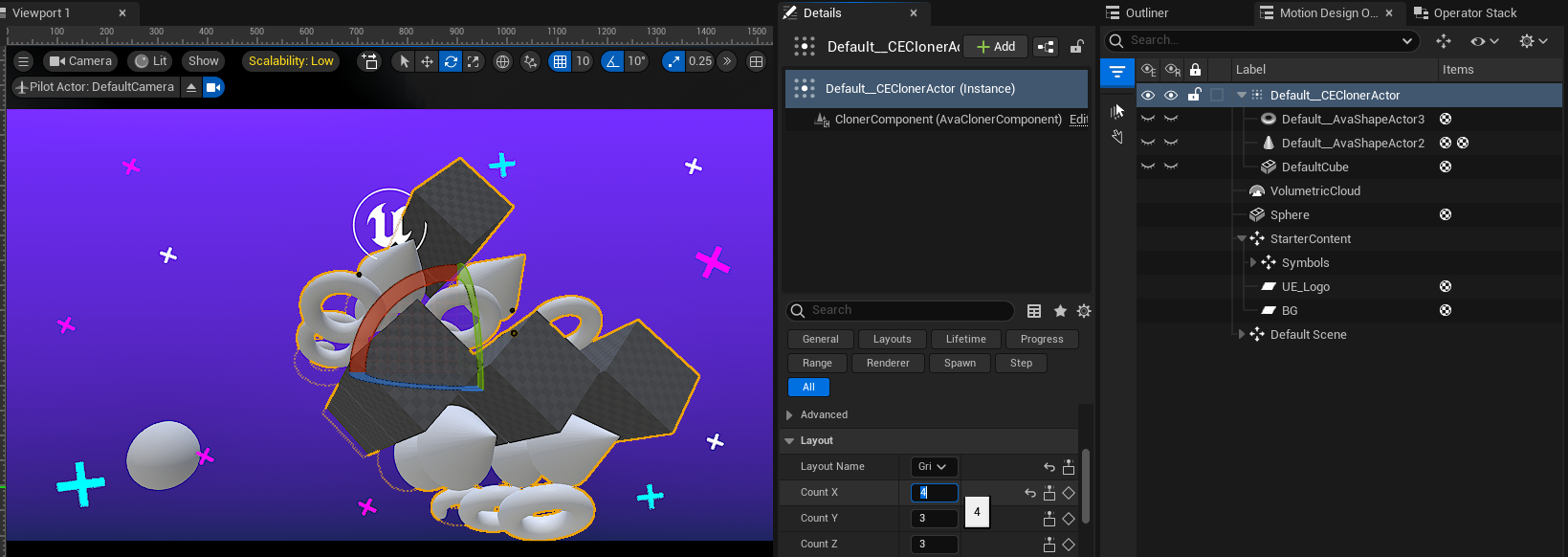
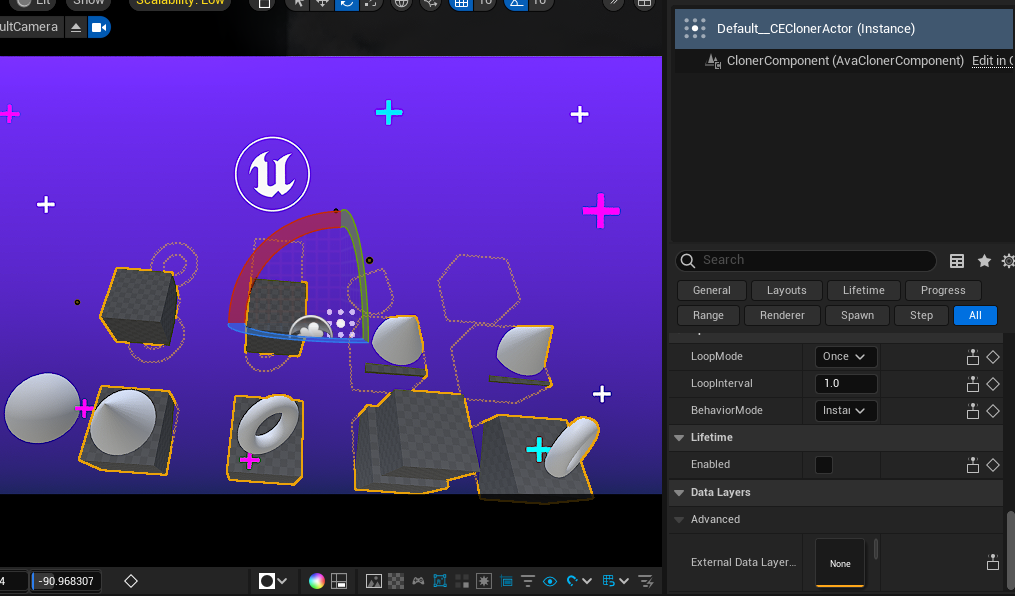
This is just a quick overview and the first post about UE, but more to come. It's a universe for motion graphics and it's too big to ignore it.
Subscribe and grow with Motionday.net!






Comments